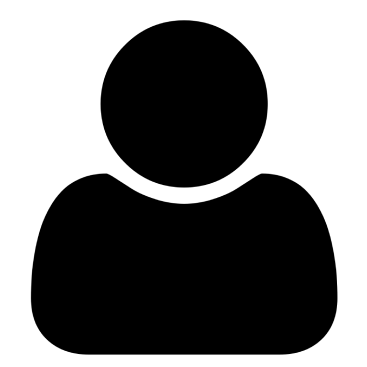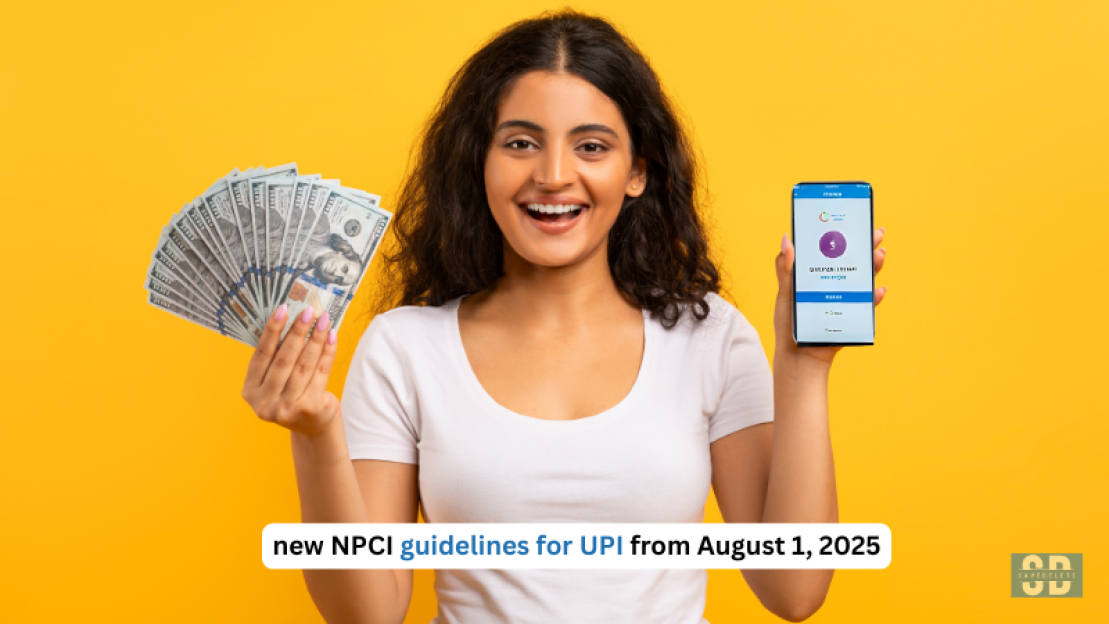Picture this: You’re deep in a coding session at 2 AM, wrestling with a complex algorithm that just won’t behave. Your coffee’s gone cold, your eyes are burning, and that deadline is breathing down your neck. Now imagine having an AI assistant that understands your code better than your closest teammate, suggests solutions before you’ve even finished typing, and helps you write cleaner, faster code than ever before.
This isn’t science fiction anymore-it’s the reality of modern software development. AI coding tools have transformed from experimental curiosities into essential weapons in every developer’s arsenal. Whether you’re a seasoned engineer at a Fortune 500 company or a coding bootcamp graduate building your first app, these intelligent assistants are changing the game.
In this comprehensive guide, we’ll explore the absolute best AI tools for developers in 2025, breaking down their features, pricing, strengths, and limitations. We’ll help you navigate this rapidly evolving landscape and find the perfect AI coding companion for your specific needs.
The AI Revolution in Software Development
The software development industry is experiencing a seismic shift. According to recent studies, developers using AI coding assistants report saving 2-3 hours per week, with some organizations seeing 15-25% faster feature delivery and 30-40% improvement in test coverage.
But here’s what makes these tools truly revolutionary: they’re not just autocomplete on steroids. Modern AI coding assistants understand context, learn from your patterns, and can generate entire functions, debug complex issues, and even explain code in plain English.
Why AI Tools Matter for Developers
Enhanced Productivity: AI tools eliminate repetitive coding tasks and provide intelligent suggestions that speed up development cycles.
Improved Code Quality: Advanced AI assistants help identify bugs, suggest optimizations, and enforce coding standards across your projects.
Learning Acceleration: Whether you’re exploring a new programming language or tackling unfamiliar frameworks, AI tools provide instant guidance and examples.
Reduced Cognitive Load: By handling boilerplate code and routine tasks, AI assistants free your mental bandwidth for creative problem-solving and architectural decisions.
Top AI Coding Assistants: The Ultimate Comparison
1. GitHub Copilot - The Industry Standard
Overview: Developed by GitHub and OpenAI, Copilot has become the gold standard for AI-powered coding assistance. Built on OpenAI’s GPT-4 Turbo model and trained on millions of public repositories, it offers deep integration with the GitHub ecosystem.
Key Features:
- Real-time Code Suggestions: Intelligent autocomplete that understands context and coding patterns
- Natural Language Processing: Convert comments into functional code with remarkable accuracy
- Multi-language Support: Excels in Python, JavaScript, TypeScript, Ruby, Go, C#, and C++
- GitHub Integration: Seamless workflow with GitHub repositories and version control
- Copilot Chat: Interactive AI assistant for code explanations, debugging, and architecture guidance
- IDE Compatibility: Works with VS Code, JetBrains IDEs, Neovim, and Visual Studio
Pricing:
- Individual: $10/month or $100/year
- Business: $19/month per user
- Enterprise: $39/month per user
Pros:
- Exceptional code generation quality
- Broad language and framework support
- Strong GitHub ecosystem integration
- Active development and frequent updates
- Excellent documentation and community support
Cons:
- Cloud-based dependency may raise privacy concerns
- Potential code duplication from training data
- Subscription required for full features
- May generate inefficient code for complex scenarios
Best For: Teams already using GitHub, developers seeking comprehensive AI assistance, and organizations prioritizing feature-rich coding support.
2. Cursor - The AI-First IDE Revolution
Overview: Cursor represents a bold reimagining of the development environment, built from the ground up around AI interaction. Unlike traditional coding assistants that integrate into existing IDEs, Cursor is a complete IDE replacement designed for AI-augmented development.
Key Features:
- Composer: Generate entire applications from natural language descriptions
- Agent Mode: Autonomous code generation and refactoring across multiple files
- Context-Aware Suggestions: Deep project understanding for accurate code completions
- Visual Code Editing: Edit AI-generated components visually within your codebase
- Multi-file Operations: Handle complex changes across entire codebases
- Git Integration: Explain changes in plain English and generate meaningful commit messages
Pricing:
- Free: Basic features with limited usage
- Pro: $20/month per user
- Business: $40/month per user
Pros:
- Revolutionary AI-first approach to coding
- Excellent for complex refactoring and architectural changes
- Strong multi-file code generation capabilities
- Intuitive conversational interface
- Rapid feature development and updates
Cons:
- Requires switching from familiar IDEs
- Learning curve for teams accustomed to traditional editors
- Limited ecosystem compared to established IDEs
- Potential over-reliance on AI for development decisions
Best For: Developers willing to embrace AI-first workflows, teams working on complex refactoring projects, and early adopters seeking cutting-edge development experiences.
3. Tabnine - The Privacy-Focused Enterprise Choice
Overview: Tabnine distinguishes itself through its commitment to privacy and enterprise-grade security. Offering both cloud-based and on-premises deployment options, it’s designed for organizations with strict compliance requirements.
Key Features:
- Context-Aware Completions: Intelligent suggestions based on your codebase and coding patterns
- Team Learning: AI models that adapt to your organization’s coding standards
- Multi-deployment Options: Cloud, on-premises, or virtual private cloud deployments
- Privacy Protection: No code used for training, complete data control
- Code Quality Analysis: Identify inefficiencies and suggest improvements
- Extensive IDE Support: Compatible with 25+ IDEs and editors
Pricing:
- Free: Basic completions with limited features
- Pro: $15/month per user
- Enterprise: Custom pricing based on requirements
Pros:
- Strong privacy and security features
- Flexible deployment options
- Team-specific AI model training
- Comprehensive IDE support
- Established track record in enterprise environments
Cons:
- Suggestions may be less intuitive than competitors
- Higher pricing for advanced features
- Limited chat functionality compared to others
- Slower feature development cycle
Best For: Enterprise teams with strict security requirements, organizations needing on-premises AI deployment, and teams prioritizing code privacy.
4. Amazon CodeWhisperer (Amazon Q Developer)
Overview: Amazon’s AI coding assistant is optimized for AWS development and cloud-native applications. It excels at generating code that follows AWS best practices and integrates seamlessly with Amazon’s developer ecosystem.
Key Features:
- AWS Integration: Optimized suggestions for AWS APIs and services
- Security Scanning: Built-in vulnerability detection and code analysis
- Multi-language Support: Strong support for Python, Java, JavaScript, and more
- Real-time Suggestions: Context-aware code completions within IDEs
- Reference Tracking: Attribution for code suggestions with open-source origins
Pricing:
- Individual: Free for qualified users
- Professional: $19/month per user
Pros:
- Excellent AWS and cloud development support
- Built-in security scanning capabilities
- Free tier available for individual developers
- Strong integration with AWS development tools
Cons:
- Limited effectiveness outside AWS ecosystem
- Fewer community resources compared to competitors
- Primarily focused on cloud development scenarios
Best For: AWS-focused development teams, cloud-native application developers, and organizations heavily invested in Amazon’s ecosystem.
5. Windsurf - The Emerging Speedster
Overview: Windsurf is gaining traction as a fast, lightweight AI coding assistant that emphasizes speed and efficiency. It offers unlimited code completions and strong language support across 70+ programming languages.
Key Features:
- Unlimited Completions: No usage limits on code suggestions
- IDE-Integrated Chat: Built-in conversational AI without leaving your editor
- Multi-language Support: Support for 70+ programming languages
- Quick Setup: Two-minute installation process
- Performance Focus: Optimized for speed and responsiveness
Pricing:
- Free: Basic features with limited context awareness
- Pro: $10/month per user
Pros:
- Fast performance and quick installation
- Unlimited code completions
- Broad language support
- Affordable pricing structure
Cons:
- Limited indexing in free version
- Newer player with smaller community
- Advanced features require paid subscription
- Less comprehensive than established competitors
Best For: Individual developers seeking fast, affordable AI assistance, and teams prioritizing speed over advanced features.
Specialized AI Development Tools
Code Quality and Testing
Codium AI: Focuses on automated test generation and code quality analysis. Generates comprehensive unit tests and provides insights into code behavior coverage.
Sourcery: Specializes in code quality improvement, identifying inefficiencies and suggesting optimizations while enforcing coding standards.
Qodo (formerly CodiumAI): Provides comprehensive code analysis, automated testing, and quality assurance features for development teams.
Documentation and Communication
Mintlify Writer: Automates the creation of context-aware documentation, eliminating the tedious task of manual documentation writing.
Otter.ai: While not coding-specific, it’s invaluable for transcribing development meetings and maintaining detailed, searchable records of technical discussions.
WhatTheDiff: Summarizes code changes and provides intelligent review insights, making code reviews faster and more effective.
Bug Tracking and Project Management
Bugasura: AI-powered bug tracking system that consolidates bug reports and uses AI to link similar issues, reducing duplicate reports and improving resolution times.
Linear: Project management tool with AI features for task organization, priority setting, and workflow optimization.
Choosing the Right AI Tool for Your Needs
For Individual Developers
If you’re a solo developer or freelancer, consider these factors:
Budget-Conscious: Start with free tiers from GitHub Copilot (if you’re a student) or Tabnine, then upgrade based on your needs.
GitHub-Centric Workflow: GitHub Copilot offers the best integration if you’re already using GitHub for version control.
Privacy-Focused: Tabnine provides the strongest privacy protections with local AI models available.
For Small Teams (2-10 developers)
Small teams should prioritize:
Quick Adoption: GitHub Copilot typically sees faster team adoption due to familiar IDE integration.
Cost Efficiency: Consider the total cost per developer and potential productivity gains.
Learning Curve: Tools that integrate into existing workflows will face less resistance.
For Enterprise Teams (50+ developers)
Large organizations need to consider:
Security and Compliance: Tabnine offers the most comprehensive enterprise security features.
Deployment Flexibility: On-premises options may be required for sensitive codebases.
Team Standardization: Choose tools that support consistent coding standards across large teams.
Change Management: Plan for proper onboarding and training to maximize adoption rates.
Implementation Best Practices
Getting Started
- Start Small: Begin with a pilot program using a small team of early adopters
- Set Expectations: Clearly communicate that AI tools augment, not replace, developer skills
- Provide Training: Invest in proper onboarding and best practice training
- Measure Impact: Track metrics like code quality, development speed, and developer satisfaction
Maximizing ROI
Integration Strategy: Choose tools that fit naturally into your existing development workflow rather than forcing team changes.
Feature Utilization: Take advantage of advanced features like code explanation, debugging assistance, and automated documentation.
Team Collaboration: Use AI tools to improve code review processes and knowledge sharing across team members.
Continuous Learning: Stay updated with new features and capabilities as AI tools evolve rapidly.
The Future of AI in Development
The AI coding assistant landscape is evolving at breakneck speed. Here’s what to expect:
Emerging Trends
Specialized AI Agents: We’re moving toward AI assistants specialized for specific development tasks, from testing to documentation to security analysis.
Deeper IDE Integration: Expect tighter integration between AI tools and development environments, with more native AI features built into IDEs.
Multi-modal Capabilities: Future tools will handle code, images, diagrams, and other media types for more comprehensive development assistance.
Collaborative AI: AI assistants that work seamlessly across team members, sharing context and maintaining project knowledge.
Skills for the AI Era
As AI tools become more powerful, developers should focus on:
AI Prompt Engineering: Learning to communicate effectively with AI assistants to get optimal results.
Code Review Skills: Enhanced ability to evaluate and improve AI-generated code.
Architecture and Design: Focusing on high-level system design while AI handles implementation details.
Domain Expertise: Deep understanding of business logic and user needs that AI cannot replicate.
Security and Privacy Considerations
Data Protection
When implementing AI coding tools, consider:
Code Ownership: Understand what happens to your code when using cloud-based AI services.
Intellectual Property: Ensure AI-generated code doesn’t inadvertently include copyrighted material.
Compliance Requirements: Verify that your chosen tools meet industry-specific compliance standards.
Access Controls: Implement proper user access management and audit trails.
Best Practices
Regular Security Audits: Periodically review AI tool configurations and data handling practices.
Code Review Policies: Maintain rigorous code review processes for AI-generated code.
Fallback Plans: Ensure your team can continue development if AI tools become unavailable.
Team Education: Train developers to identify and address potential security issues in AI-generated code.
Measuring Success and ROI
Key Metrics
Track these metrics to evaluate AI tool effectiveness:
Development Velocity: Measure feature delivery speed and sprint completion rates.
Code Quality: Monitor bug rates, code review feedback, and technical debt metrics.
Developer Satisfaction: Survey team members about tool effectiveness and workflow improvements.
Learning Acceleration: Track how quickly team members adopt new technologies and frameworks.
Cost-Benefit Analysis
Consider the total investment including:
Licensing Costs: Monthly or annual subscription fees for your team size.
Training Investment: Time and resources for onboarding and skill development.
Integration Effort: Technical work required to implement and configure tools.
Productivity Gains: Quantified time savings and quality improvements.
Common Challenges and Solutions
Adoption Resistance
Challenge: Team members reluctant to change established workflows. Solution: Start with enthusiastic early adopters and showcase concrete benefits before expanding to the broader team.
Over-Dependence
Challenge: Developers becoming too reliant on AI assistance. Solution: Emphasize AI tools as enhancers, not replacements, and maintain focus on fundamental coding skills.
Quality Concerns
Challenge: AI-generated code that doesn’t meet quality standards. Solution: Implement robust code review processes and train team members to effectively evaluate AI suggestions.
Integration Complexity
Challenge: Difficulty integrating AI tools into existing development workflows. Solution: Choose tools with strong IDE integration and provide comprehensive setup documentation.
Advanced Use Cases
Complex Refactoring
AI tools excel at large-scale code refactoring projects. Tools like Cursor can analyze entire codebases and implement architectural changes across multiple files while maintaining functionality.
Legacy Code Modernization
Use AI assistants to help translate legacy code to modern frameworks, identify optimization opportunities, and add proper documentation to undocumented systems.
API Development
AI tools can accelerate API development by generating boilerplate code, creating comprehensive documentation, and implementing proper error handling patterns.
Testing Automation
Advanced AI tools can generate comprehensive test suites, identify edge cases, and create meaningful test data for thorough application testing.
Tool Comparison Matrix
| Feature | GitHub Copilot | Cursor | Tabnine | CodeWhisperer | Windsurf |
|---|---|---|---|---|---|
| IDE Integration | Excellent | Native IDE | Excellent | Good | Good |
| Language Support | 25+ | 20+ | 30+ | 15+ | 70+ |
| Code Generation | Excellent | Outstanding | Good | Good | Good |
| Privacy Options | Limited | Limited | Excellent | Limited | Limited |
| Enterprise Features | Good | Growing | Excellent | Good | Basic |
| Pricing (Individual) | $10/month | $20/month | $15/month | $19/month | $10/month |
| Chat Features | Excellent | Excellent | Limited | Good | Good |
| Context Awareness | Excellent | Outstanding | Good | Good | Good |
Getting Started Checklist
Pre-Implementation
- [ ] Assess team needs and current development workflows
- [ ] Evaluate security and compliance requirements
- [ ] Set budget parameters and ROI expectations
- [ ] Identify early adopters and champions
- [ ] Plan training and onboarding strategy
Implementation Phase
- [ ] Start with pilot program using selected tool
- [ ] Configure security settings and access controls
- [ ] Provide comprehensive team training
- [ ] Establish code review guidelines for AI-generated code
- [ ] Set up metrics tracking and evaluation processes
Post-Implementation
- [ ] Monitor adoption rates and usage patterns
- [ ] Collect team feedback and satisfaction metrics
- [ ] Measure productivity and quality improvements
- [ ] Refine workflows and best practices
- [ ] Plan for scaling to additional teams or projects
Conclusion: Embracing the AI-Powered Future
The question isn’t whether AI tools will transform software development-they already have. The real question is how quickly you’ll adapt to this new reality and which tools will give you the competitive edge.
For most developers and teams, GitHub Copilot offers the best balance of features, integration, and community support. Its broad language support and GitHub ecosystem integration make it an excellent starting point for most organizations.
Cursor represents the future of AI-first development environments. If you’re willing to embrace a new way of coding and can handle the learning curve, it offers unparalleled capabilities for complex development tasks.
Tabnine remains the top choice for enterprise teams with strict security requirements. Its privacy-focused approach and flexible deployment options make it ideal for regulated industries and security-conscious organizations.
The AI coding revolution is just beginning. These tools will continue evolving, becoming more intelligent, more integrated, and more essential to the development process. The developers and teams that embrace these tools today will have a significant advantage in tomorrow’s competitive landscape.
Remember, AI tools are not about replacing human creativity and problem-solving skills-they’re about amplifying them. By handling routine tasks and providing intelligent suggestions, they free you to focus on what matters most: building amazing software that solves real problems and creates genuine value.
The future of software development is collaborative, with human creativity and AI intelligence working together to achieve what neither could accomplish alone. Choose your AI coding companion wisely, invest in proper training and implementation, and prepare to experience a new level of productivity and creativity in your development work.
Whether you’re building the next breakthrough startup app or maintaining critical enterprise systems, these AI tools will help you code faster, smarter, and with greater confidence than ever before. The only question is: which one will you choose?
Ready to supercharge your development workflow? Start with a free trial of your chosen AI coding assistant today and experience the future of software development firsthand.