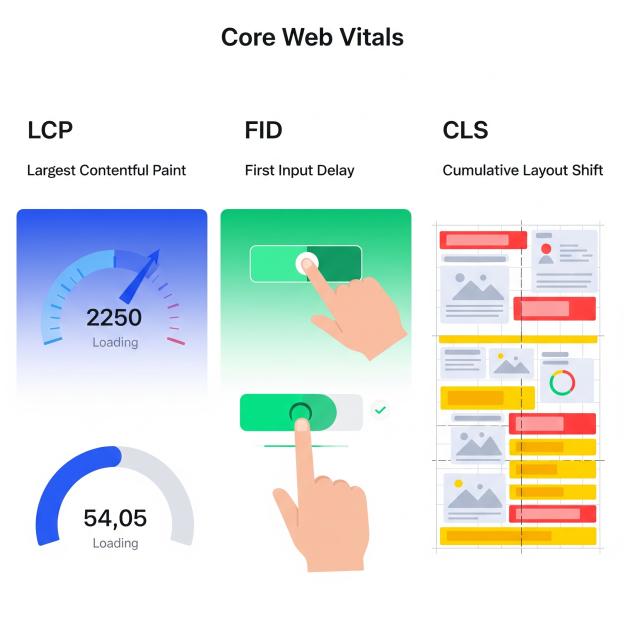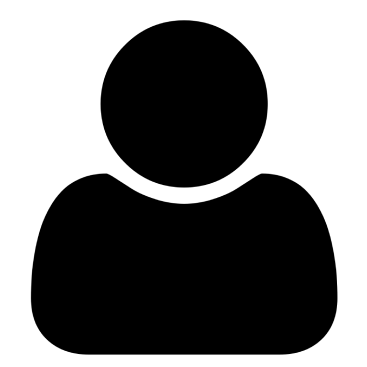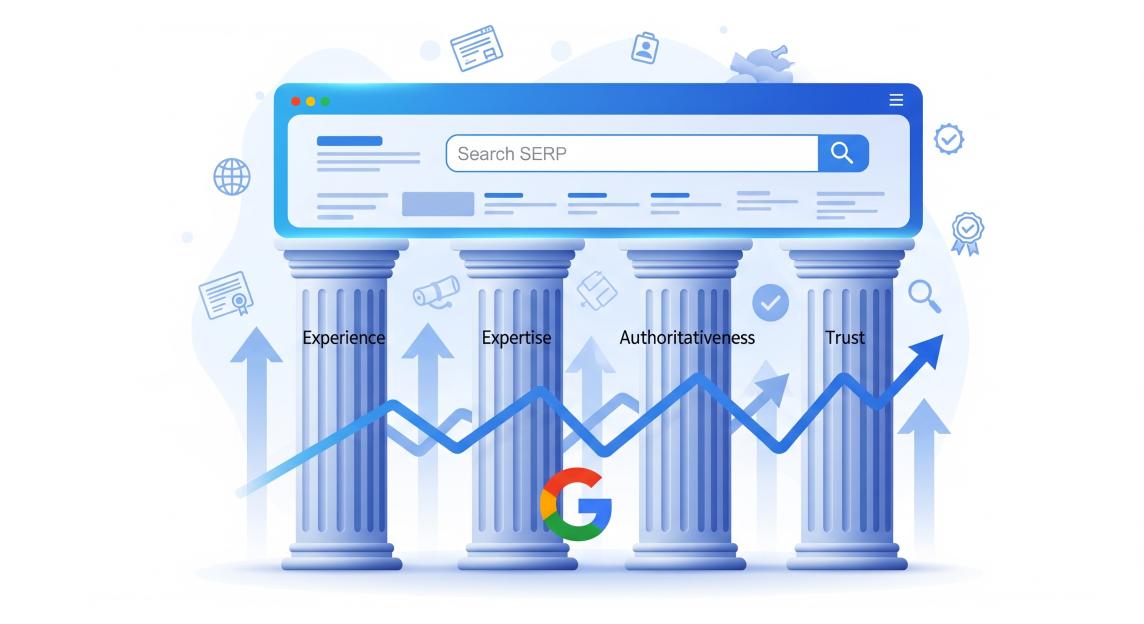You’re losing visitors every second your website takes to load. That millisecond delay between clicking and seeing content isn’t just frustrating—it’s costing you money, rankings, and credibility.
In today’s lightning-fast digital world, users expect websites to respond instantly, and Google has made it crystal clear that slow sites get left behind. But here’s the thing: fixing website performance isn’t about guesswork anymore.
Google has given us a roadmap called Core Web Vitals, and mastering these metrics can transform your sluggish site into a speed demon that delights users and climbs search rankings.
What Are Core Web Vitals and Why Should You Care?
Core Web Vitals represent Google’s attempt to measure what really matters to users when they visit your website. Think of them as your website’s vital signs—just like a doctor checks your pulse, blood pressure, and temperature to assess your health, Google uses these three key metrics to evaluate your site’s user experience health.
These aren’t just arbitrary numbers that Google invented to make your life harder. They’re based on real user behavior research and directly impact how people interact with your website. When Google announced that Core Web Vitals would become ranking factors in 2021, they weren’t just adding another technical hurdle—they were aligning search results with actual user satisfaction.
The beauty of Core Web Vitals lies in their simplicity. Instead of drowning you in dozens of performance metrics, Google focuses on three fundamental aspects of user experience: how quickly your content loads, how fast your site responds to interactions, and how stable your content remains while loading.
The Three Pillars of Core Web Vitals Performance
Largest Contentful Paint (LCP): The Speed Champion
Largest Contentful Paint measures how quickly the main content of your page becomes visible to users. Imagine walking into a restaurant and having to wait several minutes before you can even see the menu—that’s what a poor LCP feels like to your website visitors.
LCP specifically tracks when the largest element in the viewport finishes loading. This could be a hero image, a video, a large text block, or any substantial piece of content that users see first. Google considers an LCP of 2.5 seconds or less as good, while anything over 4 seconds needs immediate attention.
What affects LCP performance:
- Server response times
- Image optimization and file sizes
- Resource loading priorities
- Client-side rendering delays
- Third-party script interference
Common LCP culprits include:
- Unoptimized hero images
- Slow web hosting services
- Render-blocking JavaScript and CSS
- Poor caching strategies
- Oversized media files
First Input Delay (FID): The Responsiveness Master
First Input Delay captures that crucial moment when a user first tries to interact with your page—clicking a button, tapping a link, or filling out a form—and measures how long they have to wait for your site to respond. It’s the digital equivalent of pressing an elevator button and wondering if it’s actually going to come.
FID measures the delay between user interaction and the browser’s response to that interaction. A good FID score is less than 100 milliseconds, while anything over 300 milliseconds creates noticeable frustration for users.
Key factors affecting FID:
- JavaScript execution blocking the main thread
- Large bundle sizes requiring processing time
- Third-party scripts competing for resources
- Unoptimized event handlers
- Heavy computational tasks during page load
FID improvement strategies:
- Code splitting and lazy loading
- Web worker implementation
- JavaScript optimization and minification
- Efficient third-party script management
- Browser caching optimization
Cumulative Layout Shift (CLS): The Stability Guardian
Cumulative Layout Shift measures visual stability by tracking unexpected layout shifts that occur during the page loading process. You know that annoying experience when you’re about to click a button, but the page suddenly shifts and you accidentally click an ad instead? That’s exactly what CLS prevents.
CLS calculates a score based on how much content moves around and how far it moves. A good CLS score is less than 0.1, while scores above 0.25 indicate significant stability issues that frustrate users and hurt conversions.
Common causes of poor CLS:
- Images without defined dimensions
- Ads and embeds loading after content
- Web fonts causing text to shift
- Dynamically injected content
- Actions that trigger DOM changes
Advanced Core Web Vitals Optimization Strategies
Server-Side Performance Optimization
Your server forms the foundation of Core Web Vitals performance. No amount of front-end optimization can compensate for a slow server response. Here’s how to build a solid foundation:
Choose the right hosting solution: Shared hosting might seem economical, but it often creates performance bottlenecks. Consider VPS, dedicated servers, or cloud hosting solutions that offer better resource allocation and faster response times.
Implement efficient caching strategies: Server-side caching reduces the time needed to generate responses for repeat visitors. Use Redis or Memcached for dynamic content caching, and implement browser caching headers for static resources.
Optimize database queries: Slow database queries can destroy LCP performance. Use query optimization tools, implement proper indexing, and consider database caching solutions. Monitor slow query logs regularly and optimize problematic queries.
Enable compression: Gzip or Brotli compression can reduce file sizes by 70-90%, dramatically improving load times. Enable compression for all text-based resources including HTML, CSS, JavaScript, and JSON files.
Image Optimization Mastery
Images often represent the largest contentful paint element, making their optimization crucial for LCP performance:
Choose the right image formats: WebP offers 25-35% better compression than JPEG while maintaining quality. AVIF provides even better compression but has limited browser support. Use responsive image formats with fallbacks for maximum compatibility.
Implement responsive images: Use the srcset attribute to serve appropriately sized images based on device capabilities. This prevents mobile users from downloading desktop-sized images they don’t need.
Lazy loading implementation: Load images only when they’re about to enter the viewport. However, be careful not to lazy load above-the-fold images, as this can hurt LCP performance.
Preload critical images: Use <link rel="preload"> for hero images and other critical visuals that users see immediately. This tells the browser to prioritize these resources during the loading process.
JavaScript Optimization Techniques
JavaScript often causes the most significant Core Web Vitals issues, particularly for FID performance:
Code splitting strategies: Break large JavaScript bundles into smaller chunks that load only when needed. This reduces initial bundle size and improves FID by allowing the main thread to remain responsive.
Tree shaking implementation: Remove unused code from your JavaScript bundles. Modern build tools like Webpack and Rollup can automatically eliminate dead code, reducing bundle sizes significantly.
Critical path optimization: Identify and prioritize JavaScript that’s essential for initial page rendering. Load non-critical scripts asynchronously or defer them until after the initial paint.
Web Workers utilization: Move heavy computational tasks to Web Workers to prevent main thread blocking. This keeps your site responsive while performing complex operations in the background.
CSS Performance Enhancement
CSS blocking can significantly impact both LCP and CLS metrics:
Critical CSS extraction: Identify and inline CSS needed for above-the-fold content. This reduces render-blocking resources and improves initial paint times.
CSS optimization techniques: Minify CSS files, remove unused selectors, and optimize complex selectors that require extensive browser processing. Use tools like PurgeCSS to eliminate unused styles.
Font loading optimization: Web fonts can cause significant CLS issues. Use font-display: swap to prevent invisible text during font loading, and preload critical fonts to reduce loading delays.
Technical Implementation Guide
Measuring Core Web Vitals Accurately
Before optimizing, you need accurate measurements. Use multiple tools to get comprehensive insights:
Google PageSpeed Insights: Provides both lab and field data, offering insights into real user experiences alongside controlled testing environments. Use this tool to identify specific optimization opportunities.
Chrome DevTools: Offers detailed performance analysis with timeline views, allowing you to identify specific bottlenecks and their causes. The Performance tab provides frame-by-frame analysis of loading behavior.
Web Vitals Chrome Extension: Provides real-time Core Web Vitals measurements as you browse your site. This tool helps identify pages with performance issues quickly.
Search Console Core Web Vitals Report: Shows how your entire site performs for real users, identifying pages that need attention and tracking improvement over time.
Setting Up Performance Monitoring
Continuous monitoring ensures your optimizations maintain their effectiveness:
Real User Monitoring (RUM): Implement tools like Google Analytics 4’s Web Vitals reporting or dedicated RUM solutions to track real user experiences continuously.
Synthetic monitoring: Set up automated testing that runs regular performance checks and alerts you to degradations before they affect users significantly.
Performance budgets: Establish limits for resource sizes, load times, and Core Web Vitals scores. Integrate these budgets into your development workflow to prevent performance regressions.
Advanced Optimization Techniques
Resource prioritization: Use resource hints like preload, prefetch, and preconnect to optimize loading sequences. Preload critical resources, prefetch likely-needed resources, and preconnect to external domains.
Service worker implementation: Cache resources intelligently and serve them from local storage, reducing server requests and improving load times for repeat visitors.
HTTP/2 and HTTP/3 optimization: Leverage modern protocol features like server push and multiplexing to improve resource loading efficiency.
Edge computing: Use Content Delivery Networks (CDNs) and edge computing solutions to serve content from locations closer to your users, reducing latency significantly.
Common Core Web Vitals Issues and Solutions
LCP Optimization Problems
Issue: Slow server response times Solution: Upgrade hosting, implement server-side caching, optimize database queries, and use a CDN for static content delivery.
Issue: Render-blocking resources Solution: Minify and compress CSS and JavaScript, use async or defer attributes for non-critical scripts, and inline critical CSS.
Issue: Large image files Solution: Compress images, use modern formats like WebP, implement responsive images, and preload critical images.
Issue: Client-side rendering delays Solution: Implement server-side rendering or static site generation, optimize JavaScript bundles, and prioritize critical rendering path.
FID Improvement Challenges
Issue: Long JavaScript execution Solution: Break up long tasks into smaller chunks, use Web Workers for heavy computations, and optimize JavaScript execution timing.
Issue: Third-party scripts blocking main thread Solution: Load third-party scripts asynchronously, use facade techniques for social media widgets, and audit third-party performance impact regularly.
Issue: Large bundle sizes Solution: Implement code splitting, use dynamic imports, remove unused dependencies, and optimize build processes.
CLS Stability Issues
Issue: Images without dimensions Solution: Always specify width and height attributes for images, use CSS aspect-ratio property, and implement proper responsive image techniques.
Issue: Ads and embeds causing shifts Solution: Reserve space for ads using CSS, implement proper lazy loading, and use placeholder elements for dynamic content.
Issue: Web font loading causing text shifts Solution: Use font-display: swap, preload critical fonts, and implement proper font fallback strategies.
Tools and Resources for Core Web Vitals Success
Essential Performance Tools
Google PageSpeed Insights: Your go-to tool for Core Web Vitals analysis, providing actionable recommendations and real user data insights.
GTmetrix: Offers detailed performance analysis with waterfall charts and specific optimization recommendations tailored to your site’s needs.
WebPageTest: Provides advanced testing options including different connection speeds, devices, and geographic locations for comprehensive analysis.
Lighthouse: Available in Chrome DevTools, offers automated auditing for performance, accessibility, SEO, and best practices.
Development and Optimization Tools
Webpack Bundle Analyzer: Visualizes JavaScript bundle sizes and helps identify optimization opportunities for code splitting and tree shaking.
ImageOptim: Compresses images without quality loss, supporting various formats and optimization techniques.
Critical CSS Generator: Automatically extracts critical CSS for above-the-fold content, improving initial render times.
Web Vitals JavaScript Library: Allows you to measure Core Web Vitals in your own analytics and monitoring systems.
Monitoring and Tracking Solutions
Google Analytics 4: Includes built-in Web Vitals reporting that tracks real user Core Web Vitals performance over time.
Search Console: Provides Core Web Vitals reports showing which pages need attention and tracking improvement progress.
New Relic: Offers comprehensive Real User Monitoring with detailed Core Web Vitals tracking and alerting capabilities.
SpeedCurve: Provides synthetic and real user monitoring with detailed Core Web Vitals analysis and competitive benchmarking.
Core Web Vitals Impact on SEO Rankings
Understanding the Ranking Connection
Core Web Vitals became official ranking factors in Google’s Page Experience update, but their impact isn’t always straightforward. Google uses these metrics as tie-breakers between similar content, meaning excellent content with poor Core Web Vitals might still outrank mediocre content with perfect scores.
However, the user experience benefits of good Core Web Vitals often translate into improved rankings indirectly. Better performance leads to lower bounce rates, higher engagement, and more backlinks—all factors that contribute to search engine optimization success.
Mobile-First Performance
With Google’s mobile-first indexing, Core Web Vitals performance on mobile devices carries extra weight. Mobile users are often on slower connections and less powerful devices, making performance optimization even more critical for search visibility.
Focus on mobile performance first, then ensure desktop performance meets standards. This approach aligns with Google’s indexing priorities and provides the best user experience for the majority of web traffic.
Page Experience Signals Integration
Core Web Vitals work alongside other page experience signals including mobile-friendliness, safe browsing, HTTPS usage, and intrusive interstitial guidelines. A holistic approach to page experience provides the best results for both users and search rankings.
Future-Proofing Your Core Web Vitals Strategy
Emerging Performance Metrics
Google continues evolving Core Web Vitals based on user research and technology changes. Stay informed about proposed metrics like Interaction to Next Paint (INP), which may replace FID, and Responsiveness metrics that measure ongoing interaction quality.
Technology Trends Affecting Performance
Progressive Web Apps (PWAs): Offer app-like experiences with superior performance characteristics, potentially improving all Core Web Vitals metrics.
Edge computing expansion: Brings computation closer to users, reducing latency and improving performance globally.
WebAssembly adoption: Enables near-native performance for complex applications while maintaining Core Web Vitals compatibility.
5G network deployment: Improves connection speeds but raises user expectations for even faster performance.
Building Performance Culture
Developer education: Train your team on performance best practices and Core Web Vitals optimization techniques.
Performance budgets: Implement and enforce performance budgets in your development workflow to prevent regressions.
Regular auditing: Schedule monthly performance audits to catch issues early and maintain optimization gains.
User feedback integration: Collect and analyze user feedback related to site performance and loading experiences.
Actionable Core Web Vitals Checklist
Immediate Actions (Week 1)
- [ ] Run PageSpeed Insights audit on key pages
- [ ] Check Search Console Core Web Vitals report
- [ ] Install Web Vitals Chrome extension
- [ ] Identify worst-performing pages
- [ ] Audit current hosting performance
Quick Wins (Week 2-3)
- [ ] Compress and optimize hero images
- [ ] Enable server-side compression
- [ ] Implement browser caching headers
- [ ] Remove unused CSS and JavaScript
- [ ] Add width/height attributes to images
Medium-term Improvements (Month 1-2)
- [ ] Implement lazy loading for below-fold images
- [ ] Set up CDN for static resources
- [ ] Optimize JavaScript bundle sizes
- [ ] Configure proper font loading
- [ ] Establish performance monitoring
Long-term Optimization (Month 3+)
- [ ] Implement service worker caching
- [ ] Consider server-side rendering options
- [ ] Optimize database queries and caching
- [ ] Develop performance budget guidelines
- [ ] Train team on performance best practices
Measuring Success and ROI
Key Performance Indicators
Track these metrics to measure Core Web Vitals optimization success:
Core Web Vitals scores: Monitor improvements in LCP, FID, and CLS over time using real user data from Search Console and analytics tools.
Business metrics: Track conversion rates, bounce rates, session duration, and revenue per visitor to quantify the business impact of performance improvements.
Search rankings: Monitor keyword rankings and organic traffic changes following Core Web Vitals optimizations.
User satisfaction: Use surveys, feedback tools, and user testing to measure perceived performance improvements.
ROI Calculation Methods
Conversion rate correlation: Calculate revenue impact by measuring conversion rate changes before and after optimization.
Traffic value estimation: Estimate the value of increased organic traffic resulting from improved search rankings.
Development cost analysis: Compare optimization costs against business benefits to determine ROI and prioritize future investments.
Conclusion: Your Path to Core Web Vitals Excellence
Core Web Vitals optimization isn’t just about appeasing Google’s algorithms—it’s about creating exceptional user experiences that drive business results. Every millisecond you shave off load times, every interaction you make more responsive, and every layout shift you eliminate contributes to a better web for everyone.
The journey to Core Web Vitals excellence requires commitment, technical knowledge, and continuous monitoring. But the rewards—improved search rankings, better user satisfaction, higher conversion rates, and competitive advantages—make the investment worthwhile.
Start with the quick wins: optimize images, enable compression, and fix obvious performance issues. Then gradually implement more advanced optimizations while building performance awareness throughout your organization. Remember, Core Web Vitals optimization is not a one-time project but an ongoing commitment to user experience excellence.
The web continues evolving, and performance expectations keep rising. By mastering Core Web Vitals today, you’re not just improving current performance—you’re building the foundation for future success in an increasingly competitive digital landscape.
Your users deserve fast, responsive, stable websites. Google rewards sites that deliver exceptional experiences. The question isn’t whether you can afford to optimize Core Web Vitals—it’s whether you can afford not to.