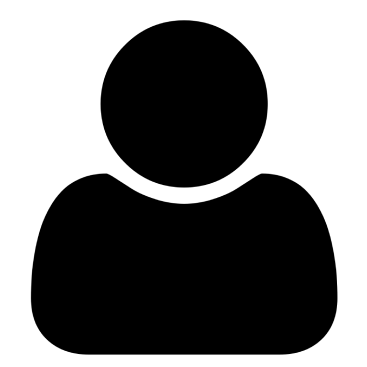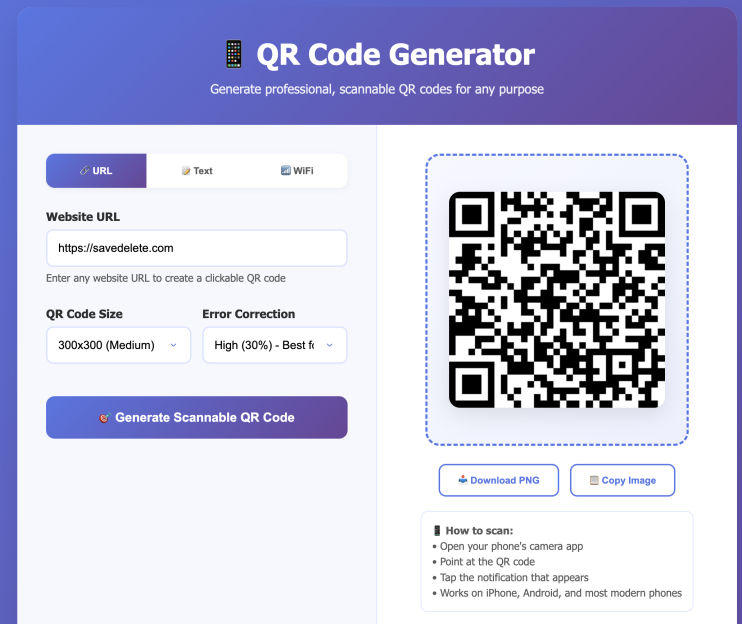The Rush of Digital Liberation
You’re holding a device worth hundreds of dollars, packed with cutting-edge technology, yet you can only access a fraction of its true capabilities. It’s like owning a sports car but being told you can only drive in first gear. That frustration you feel when Android won’t let you customize something “your way” or when you spot an app that could transform your experience but requires root access - that’s the moment you realize you’re not truly in control of your own device.
Welcome to the world of superuser privileges, where the training wheels come off and your Android device becomes the powerhouse it was meant to be.
Understanding Root Access and Superuser Privileges
Before diving into the apps that will revolutionize your Android experience, let’s establish what makes a superuser different from a regular Android user. Root access, also known as superuser access, grants you administrative privileges over your Android operating system. Think of it as becoming the CEO of your own phone instead of just being an employee.
When you root your Android device, you gain access to system files, can modify core functionalities, and install specialized applications that require elevated permissions. These root apps, often called superuser apps, can perform operations that Google and manufacturers typically restrict for security and stability reasons.
The Benefits of Root Access
Rooting your device opens up possibilities that transform how you interact with your Android phone or tablet. You can completely customize your user interface, remove bloatware that manufacturers pre-install, boost performance through system optimizations, and extend battery life through advanced power management tools.
System-level access also allows you to create complete device backups, block advertisements at the system level, and run applications that can monitor and control every aspect of your device’s operation. These capabilities make rooted devices particularly appealing to power users, developers, and tech enthusiasts who want maximum control over their mobile experience.
Essential Categories of Superuser Applications
The world of root applications spans numerous categories, each designed to leverage superuser privileges for specific purposes. Understanding these categories helps you identify which tools align with your goals and technical expertise level.
System Management and Optimization Tools
System management applications form the backbone of any superuser’s toolkit. These apps provide deep insights into your device’s performance, allow fine-tuned control over system processes, and enable optimizations that can dramatically improve your user experience.
Performance monitoring tools help you identify resource-hungry applications, track CPU usage patterns, and monitor memory consumption in real-time. System optimizers can automatically manage background processes, clear cache files, and adjust system parameters to maintain peak performance throughout your device’s lifecycle.
Security and Privacy Enhancement Applications
Privacy-focused superuser applications address growing concerns about data collection, tracking, and unauthorized access to personal information. These tools operate at the system level to provide comprehensive protection that standard applications cannot match.
Advanced firewall applications can block specific apps from accessing the internet, prevent data leakage, and monitor network traffic for suspicious activity. Privacy tools can disable tracking services, block telemetry data collection, and provide granular control over application permissions that extends far beyond Android’s built-in privacy settings.
Customization and Interface Modification Tools
Visual customization represents one of the most popular reasons users seek root access. Superuser customization apps can completely transform your device’s appearance, behavior, and functionality in ways that standard launchers and themes cannot achieve.
System UI modifiers can change every aspect of your interface, from status bar icons to navigation gestures. Theme engines allow deep customization that affects system applications, dialog boxes, and even boot animations. These tools enable users to create truly unique mobile experiences that reflect their personal preferences and workflow requirements.
Top Free Superuser Applications for System Control
Magisk Manager: The Modern Root Solution
Magisk Manager stands as the gold standard for modern Android rooting, offering systemless root access that maintains device security while providing full superuser capabilities. Unlike traditional rooting methods that modify system partitions, Magisk creates a virtual overlay that preserves the original system integrity.
This innovative approach allows users to pass SafetyNet checks, use banking applications, and receive over-the-air updates while maintaining root access. Magisk also supports a vast ecosystem of modules that can modify system behavior without permanently altering core files.
The application provides an intuitive interface for managing root permissions, installing modules, and monitoring system modifications. Its hide feature can conceal root access from specific applications, ensuring compatibility with security-sensitive apps that typically refuse to run on rooted devices.
Titanium Backup: Comprehensive Data Management
Titanium Backup remains the definitive solution for Android backup and restore operations, offering capabilities that far exceed Google’s built-in backup services. This powerful application can create complete backups of individual applications, including user data, system settings, and even protected app data that other backup solutions cannot access.
The application supports scheduled automatic backups, cloud storage integration, and selective restore operations that allow users to migrate specific apps or data between devices. Its batch operations can process multiple applications simultaneously, making device migration or factory reset recovery significantly more efficient.
Advanced features include the ability to convert user apps to system apps, freeze unwanted applications without uninstalling them, and create flashable zip files for custom recovery installation. These capabilities make Titanium Backup essential for users who frequently modify their devices or need reliable data protection.
AdAway: System-Level Advertisement Blocking
AdAway provides comprehensive advertisement blocking by modifying the system hosts file, effectively preventing ads from loading across all applications and web browsers. Unlike browser-based ad blockers, AdAway operates at the network level, blocking advertising domains before they can serve content to any application.
This system-level approach results in faster browsing, reduced data consumption, and improved battery life since devices don’t waste resources downloading and displaying unwanted advertisements. The application maintains updated hosts files from multiple sources, ensuring protection against new advertising networks and tracking services.
Users can customize blocking rules, whitelist specific domains, and create local hosts file entries for advanced network management. The application also provides detailed statistics about blocked requests, helping users understand the extent of advertising and tracking on their devices.
Greenify: Intelligent Battery Optimization
Greenify revolutionizes Android power management by identifying and hibernating applications that consume excessive battery power in the background. Unlike simple task killers that can actually harm performance, Greenify uses sophisticated algorithms to determine which apps truly benefit from hibernation.
The application automatically puts misbehaving apps to sleep when they’re not actively being used, preventing them from draining battery, consuming data, or slowing down the device. This selective hibernation maintains app functionality while eliminating wasteful background activity.
Root access enables Greenify to hibernate system applications and services that normally cannot be controlled, providing even greater power savings. The application also integrates with other root tools to create comprehensive power management solutions that can significantly extend device battery life.
Advanced File and System Management Applications
Root Explorer: Professional File Management
Root Explorer provides comprehensive file system access with an intuitive dual-pane interface that simplifies complex file operations. Unlike standard file managers that can only access user-accessible directories, Root Explorer grants complete access to system partitions, configuration files, and protected directories.
The application supports all standard file operations including copy, move, rename, and delete, but extends these capabilities to system files that require superuser permissions to modify. Its built-in text editor allows direct modification of configuration files, while the permissions manager provides detailed control over file and directory access rights.
Advanced features include archive support, database browsing capabilities, and integration with cloud storage services. The application can also create symbolic links, modify file timestamps, and perform batch operations on multiple files simultaneously.
Solid Explorer: Modern Interface with Root Capabilities
Solid Explorer combines a beautiful material design interface with powerful file management capabilities that leverage root access when available. The application provides a clean, intuitive user experience while offering advanced functionality for power users who need comprehensive file system control.
The dual-pane layout facilitates easy file transfers between different locations, including cloud storage services, network shares, and local directories. Root access enables browsing and modification of system directories that standard file managers cannot access.
Cloud integration allows seamless access to services like Google Drive, Dropbox, and OneDrive alongside local file system browsing. The application also includes a powerful search function that can locate files across the entire file system, including system directories when root access is available.
SQLite Editor: Database Management
SQLite Editor provides direct access to Android’s SQLite databases, allowing users to view, modify, and analyze the data that applications store locally. Many Android applications use SQLite databases to store user preferences, cached data, and application state information.
The application presents database contents in a user-friendly tabular format, making it easy to browse large datasets or locate specific information. Users can execute custom SQL queries, modify individual records, and export database contents for external analysis.
This level of database access enables advanced troubleshooting, data recovery, and application customization that would otherwise be impossible. Users can modify game save files, adjust application settings that aren’t exposed through normal interfaces, and extract data from applications that don’t provide export functions.
Network and Connectivity Enhancement Tools
WiFi Analyzer: Advanced Network Diagnostics
WiFi Analyzer provides comprehensive wireless network analysis capabilities that help users optimize their wireless connectivity and troubleshoot network issues. The application can scan for available networks, analyze signal strength patterns, and identify optimal channels for wireless router configuration.
Advanced features include detailed signal strength measurements, channel overlap analysis, and historical data tracking that reveals network performance patterns over time. The application can also detect hidden networks and provide security analysis of discovered wireless networks.
Root access enables deeper system integration, allowing the application to modify wireless configuration files and access low-level network information that standard applications cannot retrieve. This enhanced access provides more accurate diagnostics and enables automated network optimization features.
Network Monitor: Traffic Analysis and Control
Network Monitor provides real-time analysis of network traffic, helping users understand which applications consume bandwidth and identify potential security threats. The application can monitor both WiFi and cellular data usage with detailed breakdowns by application, connection type, and time period.
Advanced monitoring capabilities include packet-level analysis, connection logging, and automated alerts for unusual network activity. Users can set data usage limits for individual applications and receive notifications when these limits are exceeded.
Root access enables system-level traffic monitoring that captures all network activity, including background system processes and services that standard monitoring applications cannot detect. This comprehensive visibility helps users identify data leaks, unauthorized communications, and performance bottlenecks.
Orbot: Anonymous Internet Access
Orbot provides access to the Tor network, enabling anonymous internet browsing and circumventing geographical restrictions or censorship. The application routes internet traffic through multiple encrypted relays, making it extremely difficult to trace user activity or identify their physical location.
Root access enables transparent proxy functionality that can route traffic from any application through the Tor network without requiring individual app configuration. This system-wide anonymization provides comprehensive privacy protection for users in restrictive environments.
The application includes bridge support for environments where Tor access is blocked, pluggable transport options for additional obfuscation, and integration with other privacy-focused applications. Users can configure which applications use Tor routing and which connect directly to the internet.
Performance Optimization and Tweaking Applications
Kernel Adiutor: Advanced System Tuning
Kernel Adiutor provides comprehensive control over Android kernel parameters, enabling users to fine-tune system performance, power consumption, and thermal characteristics. The application presents complex kernel settings through an intuitive interface that makes advanced tuning accessible to users without extensive technical knowledge.
CPU governor settings allow users to balance performance and battery life by controlling how the processor responds to different workloads. Voltage control can reduce power consumption by lowering CPU voltages while maintaining stability, though this requires careful testing to avoid system instability.
The application also provides control over I/O schedulers, memory management parameters, and thermal throttling settings. Users can create custom profiles for different usage scenarios, such as gaming, productivity, or maximum battery life, and switch between these profiles automatically or manually.
L Speed: Comprehensive System Optimization
L Speed combines multiple optimization techniques into a single application that can significantly improve device performance and responsiveness. The application includes memory management optimizations, cache cleaning utilities, and system tweaks that collectively enhance the user experience.
Database optimization features can reorganize SQLite databases to improve application launch times and reduce storage space consumption. The application can also optimize system animations, adjust virtual memory parameters, and configure network settings for improved performance.
Automated optimization profiles allow users to apply different optimization strategies based on their usage patterns or battery level. The application can automatically apply performance optimizations when gaming, switch to battery-saving modes when power is low, and optimize for stability during important tasks.
SetCPU: Processor Management
SetCPU provides granular control over CPU frequency and governor settings, allowing users to optimize processor performance for specific tasks or battery life requirements. The application can create custom frequency profiles that automatically adjust CPU behavior based on various conditions.
Temperature-based profiles can reduce CPU frequency when the device becomes hot, preventing thermal throttling and maintaining consistent performance. Battery level profiles can automatically switch to power-saving CPU settings when battery life becomes critical.
The application includes comprehensive monitoring tools that track CPU usage, temperature, and frequency changes over time. This data helps users understand how their usage patterns affect system performance and identify opportunities for optimization.
Backup and Recovery Solutions
TWRP Manager: Custom Recovery Control
TWRP Manager provides a user-friendly interface for managing Team Win Recovery Project (TWRP) custom recovery installations and operations. Custom recoveries enable advanced backup and restore operations that far exceed the capabilities of standard Android recovery modes.
The application can install TWRP recovery images, manage recovery settings, and initiate recovery operations directly from Android without requiring manual boot sequence manipulation. This integration makes advanced recovery operations accessible to users who might otherwise find them intimidating.
TWRP recovery enables complete system backups that include the bootloader, recovery partition, system partition, and user data. These NANDroid backups can restore a device to an exact previous state, providing insurance against failed modifications or system corruption.
FlashFire: Advanced Flashing Tool
FlashFire provides a comprehensive solution for flashing firmware, custom ROMs, and system modifications without requiring a custom recovery. The application can queue multiple flash operations, verify file integrity, and perform automatic backups before applying modifications.
EverRoot technology maintains root access through firmware updates that would normally remove superuser privileges. This capability allows users to install official updates while preserving their customizations and root access.
The application supports a wide range of file formats including ZIP files, IMG files, and TAR archives. Users can create custom flash sequences that install multiple modifications in a specific order, ensuring compatibility and proper installation.
Migrate: Data Transfer Tool
Migrate simplifies the process of transferring data, applications, and settings between Android devices, particularly when upgrading to new hardware. The application can transfer user apps, system settings, and even root-specific configurations to new devices.
Batch operations allow users to select multiple applications and data types for simultaneous transfer, significantly reducing the time required for device migration. The application can also create migration packages that can be stored and applied to multiple devices.
Root access enables transfer of system applications, root app data, and system-level settings that standard migration tools cannot access. This comprehensive transfer capability ensures that rooted devices retain their customizations and configurations when migrating to new hardware.
Security and Privacy Applications
XPrivacy: Granular Privacy Control
XPrivacy provides unprecedented control over application permissions and data access, allowing users to selectively restrict what information applications can access while maintaining functionality. Unlike Android’s built-in permission system, XPrivacy can provide fake data to applications instead of simply denying access.
The application can restrict access to contacts, location data, device identifiers, and network information on a per-application basis. Users can configure different restriction levels for different applications based on their trust level and functional requirements.
Detailed logging shows exactly what data applications attempt to access, helping users make informed decisions about privacy settings. The application also includes crowd-sourced restriction templates that provide recommended settings for popular applications.
AFWall+: Advanced Firewall Protection
AFWall+ provides comprehensive network access control by implementing iptables-based firewall rules that can block internet access for specific applications. Unlike VPN-based solutions, AFWall+ operates at the kernel level for maximum efficiency and security.
The application supports separate rules for WiFi and mobile data connections, allowing users to create different access policies based on network type. Users can also configure rules based on roaming status, helping control data usage when traveling.
Advanced features include support for Tor routing, proxy configuration, and custom iptables rules for users with advanced networking knowledge. The application also provides detailed logging of blocked connection attempts and network activity.
Lucky Patcher: Application Modification
Lucky Patcher provides tools for modifying installed applications, removing advertisements, bypassing license verification, and creating custom patches for specific apps. The application can analyze installed apps and suggest available modifications.
Advertisement removal can eliminate both display ads and video ads from supported applications, improving user experience and reducing data consumption. The application can also create modified APK files that include these patches for backup or sharing purposes.
License verification bypass features can remove trial limitations from applications, though users should ensure they comply with applicable laws and software licenses when using these features. The application also supports custom patch creation for advanced users.
Development and Testing Tools
Terminal Emulator: Command Line Access
Terminal Emulator provides full command-line access to the Android system, enabling users to execute shell commands, run scripts, and interact with system services directly. This capability is essential for advanced system administration and development tasks.
Root access enables execution of privileged commands that can modify system files, control services, and access protected system information. Users can install additional command-line tools and utilities to expand the terminal’s capabilities.
The application supports multiple terminal sessions, customizable keyboard layouts, and integration with external keyboards for improved productivity. Users can also create custom shortcuts for frequently used commands and scripts.
Syslog: System Logging
Syslog provides access to Android’s system log files, enabling users to monitor system events, debug application issues, and troubleshoot device problems. The application can filter log entries by priority level, tag, or content to help locate specific information.
Real-time log monitoring allows users to observe system behavior as it occurs, making it easier to identify the cause of crashes, performance issues, or unusual behavior. The application can also save log files for later analysis or sharing with developers.
Root access enables access to additional log sources that standard applications cannot read, providing more comprehensive system monitoring capabilities. Users can also modify logging levels and create custom log configurations.
BuildProp Editor: System Configuration
BuildProp Editor provides direct access to Android’s build.prop file, which contains system configuration parameters that control various aspects of device behavior. Modifying these parameters can enable hidden features, improve performance, or customize system behavior.
The application presents build.prop entries in a user-friendly format with descriptions for common parameters. Users can search for specific properties, create backups before making changes, and restore previous configurations if modifications cause problems.
Common modifications include enabling hardware features that manufacturers have disabled, adjusting performance parameters, and customizing system information displayed by applications. The application includes safety features to prevent modifications that could render the device unbootable.
Automation and Productivity Applications
Tasker: Advanced Automation
Tasker provides comprehensive automation capabilities that can control virtually every aspect of Android device operation. The application uses a powerful scripting system that can respond to triggers like location changes, time schedules, or application events.
Root access enables Tasker to control system settings, modify secure system preferences, and execute privileged commands as part of automation routines. This enhanced access allows creation of sophisticated automation that would otherwise be impossible.
The application can integrate with hundreds of plugins and third-party applications to extend its capabilities. Users can create complex automation scenarios that involve multiple applications, services, and system functions working together seamlessly.
MacroDroid: User-Friendly Automation
MacroDroid provides automation capabilities similar to Tasker but with a more user-friendly interface that makes automation accessible to less technical users. The application uses a simple trigger-action-constraint model that’s easy to understand and implement.
Pre-built templates provide ready-made automation solutions for common scenarios like battery management, notification handling, and location-based actions. Users can customize these templates or create their own automation from scratch.
Root access enables MacroDroid to perform system-level actions like modifying system settings, controlling hardware features, and accessing protected system information. The application also includes a macro store where users can share and download automation created by the community.
Automate: Visual Automation Design
Automate uses a unique flowchart-based interface for creating automation, making complex logic flows easier to visualize and debug. Users can create sophisticated automation by connecting blocks that represent different triggers, actions, and conditions.
The visual approach makes it easier to understand complex automation logic and identify potential issues or improvement opportunities. Users can also share flowcharts with others or import automation created by the community.
Root access enables Automate to interact with system services, modify protected settings, and execute privileged operations as part of automation flows. The application includes extensive debugging tools that help users troubleshoot automation behavior.
Gaming and Entertainment Enhancements
Game Guardian: Game Modification
Game Guardian provides tools for modifying games and applications in real-time, allowing users to change game variables, unlock features, and customize gameplay experiences. The application can search for and modify values stored in device memory while games are running.
Advanced search capabilities can locate specific game variables even when their exact values are unknown. Users can perform fuzzy searches, range searches, and encryption-aware searches to find hidden or protected game data.
The application supports multiple data types including integers, floating-point numbers, text strings, and binary data. Users can also create scripts that automate complex modification sequences or apply multiple changes simultaneously.
Freedom: In-App Purchase Management
Freedom provides tools for managing in-app purchases and premium features in supported applications. The application can bypass certain purchase verification mechanisms and unlock premium content without requiring actual purchases.
The application works by redirecting purchase verification requests to local servers that provide approved responses. This approach allows users to test premium features or access content that might not be available in their region.
Users should ensure they comply with applicable laws and application terms of service when using these features. The application is primarily intended for testing and evaluation purposes rather than permanently avoiding legitimate purchases.
Lucky Patcher: Gaming Modifications
Lucky Patcher includes specific features designed for game modification, including the ability to remove advertisements from games, bypass license checks, and create custom patches for popular games. The application can analyze games and suggest available modifications.
Advertisement removal can significantly improve gaming experiences by eliminating intrusive ads that interrupt gameplay. The application can create modified game files that permanently remove these advertisements.
Custom patch creation allows advanced users to develop and share modifications for specific games. The application includes a community-driven patch database where users can download modifications created by others.
Maintenance and Optimization Utilities
SD Maid: Comprehensive Cleaning
SD Maid provides thorough system cleaning capabilities that go beyond simple cache clearing to remove orphaned files, duplicate data, and unnecessary system debris. The application can identify and remove files left behind by uninstalled applications.
Advanced cleaning features include database optimization, log file management, and system cache clearing that requires root access to fully execute. The application can also identify and merge duplicate files to recover storage space.
Scheduled cleaning allows users to automate maintenance tasks, ensuring their devices remain optimized without manual intervention. The application provides detailed reports of cleaning activities and storage space recovered.
CCleaner: System Maintenance
CCleaner brings PC-style system cleaning to Android devices, with enhanced capabilities available when root access is present. The application can clear various types of temporary files, cached data, and browsing history from multiple applications simultaneously.
Root access enables deeper cleaning of system caches, log files, and temporary data that standard applications cannot access. The application can also uninstall system applications and bloatware that manufacturers pre-install.
Privacy protection features can securely delete sensitive files, clear browsing traces, and remove data that could compromise user privacy. The application also includes tools for managing installed applications and monitoring system performance.
DiskUsage: Storage Analysis
DiskUsage provides visual analysis of storage consumption, helping users identify which files and directories consume the most space on their devices. The application uses an intuitive treemap visualization that makes it easy to spot large files and directories.
Root access enables analysis of system partitions and protected directories that standard applications cannot access. This comprehensive view helps users understand how system updates, cached data, and hidden files affect available storage.
The application can navigate directly to identified files and directories, making it easy to delete unnecessary content or move files to external storage. Integration with file managers allows seamless cleanup operations based on the analysis results.
Communication and Social Media Tools
Xposed Framework: System Modification Platform
Xposed Framework provides a platform for installing modules that can modify system behavior and application functionality without requiring custom ROM installation. Modules can alter the appearance and behavior of any application or system component.
The framework intercepts method calls within applications and allows modules to modify parameters, return values, or execute additional code. This capability enables deep customization that would otherwise require source code modification.
Popular modules include interface customizations, feature additions, and behavior modifications for system applications and popular third-party apps. The framework maintains a repository of modules created by developers worldwide.
Gravity Box: System UI Customization
Gravity Box provides comprehensive customization options for Android’s system interface, including status bar modifications, navigation bar changes, and lock screen enhancements. The module works through the Xposed Framework to provide extensive customization options.
Users can modify status bar icons, add custom quick settings tiles, and change navigation button layouts. The module also includes power management features, notification enhancements, and display customizations.
Advanced features include per-application DPI settings, custom notification LED controls, and enhanced screenshot capabilities. The module provides granular control over system behavior that would otherwise require custom ROM installation.
Amplify: Battery Life Enhancement
Amplify analyzes and controls wake locks and alarms that can drain battery life by preventing devices from entering deep sleep modes. The application provides detailed statistics about which services and applications are preventing efficient power management.
Root access enables control over system-level wake locks and services that standard applications cannot manage. Users can block or limit problematic wake locks while maintaining essential functionality.
The application includes intelligent algorithms that can automatically manage wake locks based on usage patterns and user preferences. Users can also create custom rules for specific applications or services.
Installation and Setup Guidelines
Preparing Your Device for Root Applications
Before installing superuser applications, ensure your device is properly rooted with a reliable root management solution like Magisk. Verify that your bootloader is unlocked and that you have a custom recovery installed for creating system backups.
Create a complete NANDROID backup before installing any root applications, particularly those that modify system files or settings. This backup will allow you to restore your device to a working state if any modifications cause problems.
Install applications gradually and test each one thoroughly before adding additional tools. Some root applications can conflict with each other or cause stability issues when used together.
Managing Root Permissions
Configure your root management application to prompt for permission requests rather than automatically granting access. This approach allows you to monitor which applications request root access and deny access to applications that don’t need it.
Regularly review granted permissions and revoke access for applications you no longer use or trust. Keep detailed records of which applications have root access and what modifications they’ve made to your system.
Enable logging in your root management application to track which applications use root access and what operations they perform. This information can help troubleshoot issues and identify applications that abuse their privileges.
Backup and Recovery Strategies
Create regular backups of your device configuration, including application data, system settings, and any custom modifications. Use multiple backup methods to ensure you can recover from various types of failures.
Test your backup and recovery procedures periodically to ensure they work correctly when needed. Practice restoring individual applications and system settings to familiarize yourself with the recovery process.
Maintain backups in multiple locations, including local storage, cloud services, and external devices. This redundancy protects against data loss from hardware failures, theft, or accidental deletion.
Troubleshooting Common Issues
Resolving Root Access Problems
If applications report that root access is unavailable, verify that your root management solution is properly installed and functioning. Check that Magisk or your chosen root solution shows in the application list and has current permissions.
Some applications may require specific root implementations or versions. Research compatibility requirements for applications that fail to recognize your root access and consider alternative root solutions if necessary.
Enable root access logging to identify which applications are attempting to use root privileges and whether these requests are being granted or denied. This information helps diagnose permission and compatibility issues.
Fixing Performance Issues
Monitor system performance after installing root applications to identify any that cause excessive resource consumption or stability problems. Use system monitoring tools to track CPU usage, memory consumption, and battery drain.
Disable or uninstall applications that cause performance degradation, even if they provide useful features. Device stability and performance should take priority over additional functionality.
Create performance profiles that disable resource-intensive root applications during critical tasks or when battery life is important. Many root applications include options to reduce their system impact when needed.
Addressing Compatibility Problems
Research application compatibility before installation, particularly for applications that modify system files or require specific Android versions. Read user reviews and community forums to identify known compatibility issues.
Install applications individually and test thoroughly before adding additional tools. This approach makes it easier to identify which application causes problems if issues arise.
Maintain a list of compatible applications and versions that work well with your specific device and Android version. This documentation helps when setting up new devices or recommending applications to others.
Advanced Usage Tips and Best Practices
Optimizing Performance
Configure root applications to minimize their impact on system performance and battery life. Disable unnecessary features, reduce polling frequencies, and use scheduling options to limit resource consumption during critical tasks.
Create custom profiles for different usage scenarios, such as gaming, productivity, or maximum battery life. Configure applications to automatically switch between these profiles based on your activity or system conditions.
Monitor the cumulative impact of multiple root applications on system performance. Even individually lightweight applications can collectively cause performance issues when too many are installed simultaneously.
Maintaining Security
Keep root applications updated to ensure you have the latest security fixes and compatibility improvements. Enable automatic updates where available, but test major updates on backup devices before applying them to critical systems.
Regularly audit installed applications and remove those you no longer use or trust. Limit root access to applications that genuinely need it for their core functionality.
Use reputable sources for downloading root applications and verify digital signatures when available. Avoid installing applications from unknown developers or unofficial sources that could contain malware.
Maximizing Functionality
Learn to use application combinations that complement each other’s functionality. Many root applications work better when paired with compatible tools that share data or provide complementary features.
Explore automation opportunities that can leverage multiple root applications to create sophisticated workflows. Use tools like Tasker to coordinate different applications and create complex automation scenarios.
Participate in online communities dedicated to root applications to learn about new tools, configuration tips, and compatibility information. These communities often provide valuable troubleshooting assistance and feature recommendations.
Future Trends in Root Applications
Evolving Security Models
Modern root solutions like Magisk continue to evolve to maintain compatibility with Android’s increasing security restrictions. Future root methods will likely focus on maintaining functionality while passing ever-stricter security checks.
Applications will need to adapt to new Android security features like verified boot, hardware attestation, and application sandboxing. Developers are working on innovative approaches to provide root functionality within these constraints.
The root community continues to develop new techniques for maintaining superuser access while preserving device security and functionality. These developments ensure that power users retain control over their devices despite manufacturer restrictions.
Integration with Modern Android Features
Root applications are adapting to work with modern Android features like scoped storage, background execution limits, and enhanced privacy controls. Developers are finding creative ways to maintain functionality within these new frameworks.
Machine learning and artificial intelligence integration in root applications will provide more intelligent automation and optimization capabilities. These technologies will enable applications to learn user patterns and automatically optimize device behavior.
Cloud integration will allow root applications to sync configurations, share optimization profiles, and provide remote device management capabilities. This connectivity will make it easier to maintain consistent configurations across multiple devices.
Community-Driven Development
Open-source development continues to drive innovation in root applications, with community contributions providing new features and improvements. This collaborative approach ensures that applications evolve to meet user needs.
Cross-platform compatibility initiatives aim to make root applications work across different Android versions and device manufacturers. These efforts reduce fragmentation and improve the user experience for root application users.
Documentation and educational resources continue to improve, making root applications more accessible to users with varying technical skill levels. Better documentation reduces barriers to entry and helps users avoid common mistakes.
Conclusion
The world of free Android superuser applications offers unprecedented control and customization possibilities for users willing to explore beyond standard Android limitations. From comprehensive system management tools to specialized utilities for specific tasks, these applications transform rooted devices into powerful platforms that can be tailored to individual needs and preferences.
Success with root applications requires careful planning, thorough testing, and ongoing maintenance to ensure optimal performance and security. Users who invest time in learning these tools and following best practices can create highly optimized, personalized mobile experiences that far exceed what’s possible with standard Android configurations.
The continuous evolution of root applications ensures that power users will always have access to cutting-edge tools and capabilities, regardless of manufacturer restrictions or Android security enhancements. This vibrant ecosystem of development and innovation keeps the spirit of open computing alive in the mobile world.
Whether you’re seeking better performance, enhanced privacy, comprehensive customization, or advanced functionality, the free superuser applications available today provide the tools necessary to unlock your Android device’s full potential. The key is approaching these powerful tools with knowledge, caution, and respect for their capabilities.
Remember that with great power comes great responsibility - use these tools wisely, maintain proper backups, and always prioritize device stability and security over experimental features. The superuser community thrives on responsible usage and knowledge sharing, contributing to a ecosystem that benefits all Android enthusiasts who seek to push the boundaries of mobile computing.